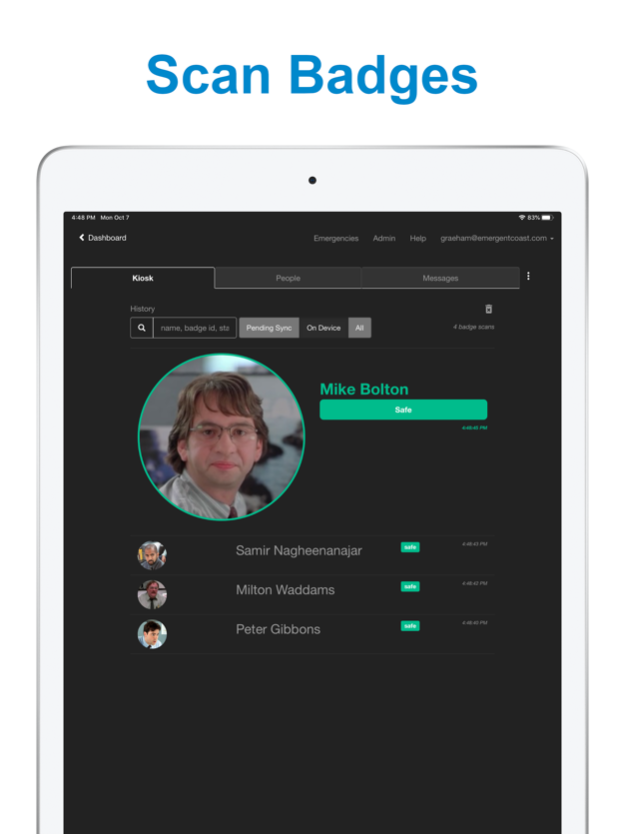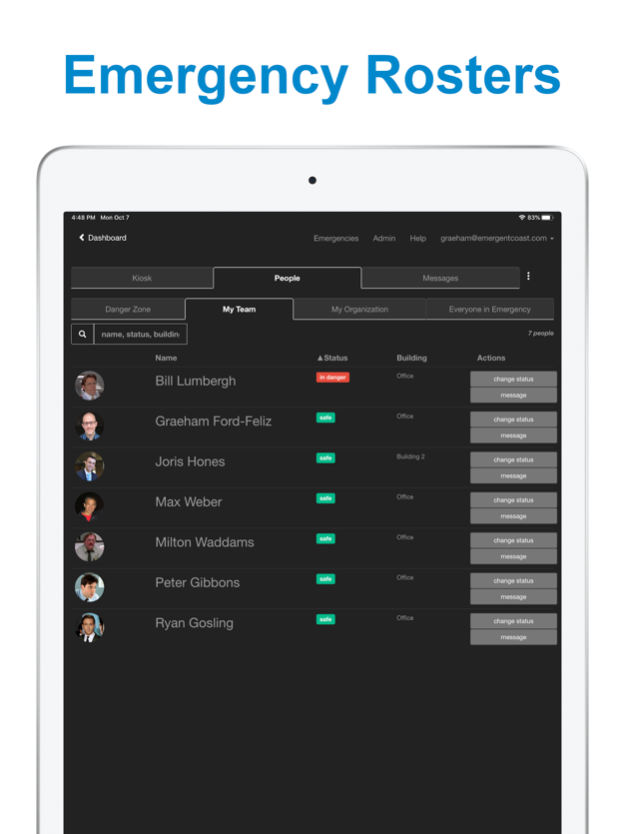Headcount - the evacuation app 2.0.0
Free Version
Publisher Description
Supports external devices such as badge scanners via Bluetooth Low Energy (BLE)
Headcount is the evacuation app that helps you account for everyone quickly.
10,000+ people already use Headcount to significantly improve their emergency response time and protect their organizaiton.
OSHA Requirement
- OSHA Requirement 1910.38(c)(4): "Procedures to account for all employees after evacuation;"
OSHA Recommendation
- OSHA Recommendation: "Take a head count after the evacuation"
Account for Thousands of People in Under 5 Minutes
- Self check-ins change the paradigm of a headcount by moving from a top-down one-way process with bottle necks, to a two-way instant update process.
Cut Your Headcount Time in Half
- About half of your population will self check-in, freeing you up to make critical decisions and allocate resources.
Have Contingencies For Every Situation Out-of-the-Box
- 3 methods to account for people in any emergency including active shooter, evacuations, and shelter-in-place.
- 2 communication networks that work even when the voice network goes down.
- Cloud services that work even when your on-site systems are down.
- Offline mode allows app to work even when the cell towers are completely down.
Complete Your Headcount Faster When Employees Self Check-In With SMS
- Employees can reply to a text/email message to mark themselves 'safe' or 'in danger'
- Employees can do this on site or off site, anywhere in the world.
- Employees can mark themselves 'in danger' instantly, so you can rescue them faster.
- Because each person can do that little amount of work to check themselves in at the exact same moment in time, they remove bottle necks and can drastically improve your headcount times.
Advantages:
- Check-in from anywhere in the world - you are no longer constrained by needing to be at the same physical location
- Removes the need to assemble to be accounted for, which is particularly an advantage in active shooter and terrorist situations where groups of people are targets
- SMS check-in works on any type of phone, including flip phones
Save More Time Using Badge Readers At Assembly Points
- Leverage your existing employee badges to rapidly and accurately account for people at assembly points.
- An employee can scan their badge to mark themselves 'safe'.
- Headcount works with any badge system including HID and Prox
- You can optionally purchase Headcount's mobile badge readers that are completely wireless, battery powered, and about the size of a phone - perfect for taking with you to an assembly point.
Advantages:
- Scanning badges is faster than looking for people in a crowd
- Scanning badges is more accurate than accounting for people manually
Account for People In-Person If They Don't Have a Phone or a Badge
- There are 3 different ways to account for people, so you are covered in any situation.
- If someone does not have their phone or badge, simply mark them as safe inside the app with the push of a button.
- All statuses are instantly syncronized to all permitted users of the app, anywhere in the world.
- The Headcount app is designed to be simple and intuitive to use under the stress of an emergency.
Mar 26, 2021
Version 2.0.0
Supports external devices such as badge scanners via Bluetooth Low Energy (BLE)
About Headcount - the evacuation app
Headcount - the evacuation app is a free app for iOS published in the Office Suites & Tools list of apps, part of Business.
The company that develops Headcount - the evacuation app is Emergent Coast Technologies, Inc.. The latest version released by its developer is 2.0.0.
To install Headcount - the evacuation app on your iOS device, just click the green Continue To App button above to start the installation process. The app is listed on our website since 2021-03-26 and was downloaded 0 times. We have already checked if the download link is safe, however for your own protection we recommend that you scan the downloaded app with your antivirus. Your antivirus may detect the Headcount - the evacuation app as malware if the download link is broken.
How to install Headcount - the evacuation app on your iOS device:
- Click on the Continue To App button on our website. This will redirect you to the App Store.
- Once the Headcount - the evacuation app is shown in the iTunes listing of your iOS device, you can start its download and installation. Tap on the GET button to the right of the app to start downloading it.
- If you are not logged-in the iOS appstore app, you'll be prompted for your your Apple ID and/or password.
- After Headcount - the evacuation app is downloaded, you'll see an INSTALL button to the right. Tap on it to start the actual installation of the iOS app.
- Once installation is finished you can tap on the OPEN button to start it. Its icon will also be added to your device home screen.